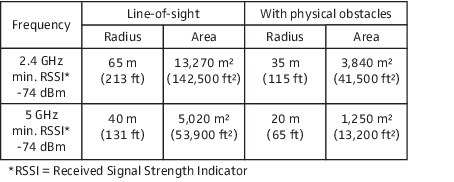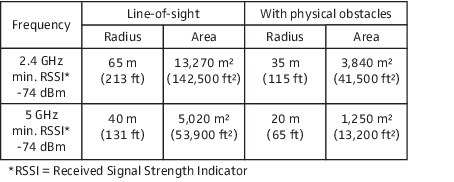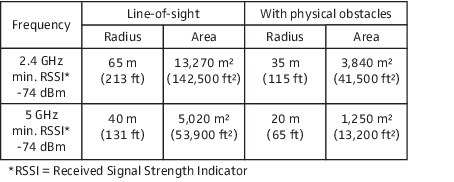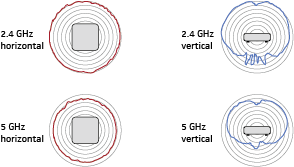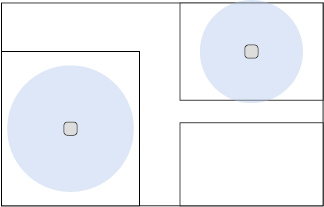WiFi planning
Please observe the following information when planning the WiFi setup of the ConnectStation for Standalone Mode. The same recommendations can also be taken into consideration for WiFi planning with different Access Points or in Integrated Mode.
WiFi coverage
The system‘s WiFi coverage is determined by the access point, the reception quality of the connected devices and the environmental conditions. We recommend performing a site survey to understand interference, bandwidth usage and reception strength within the facility before and after the installation. The table and graphs below roughly estimates general coverage distance and pattern for Ruckus Zoneflex 7273. Please note that each facility may greatly vary based upon network and environmental conditions.
► 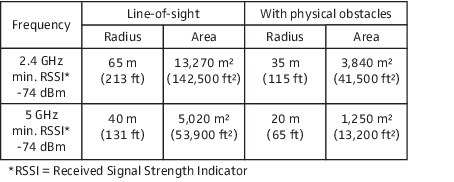
Antenna pattern Ruckus Zoneflex 7273
► 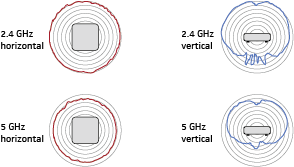
As visible from the coverage patterns, the location and orientation of the AP plays a critical role in performance. Ensure that the top of the AP points in the general direction of wireless clients, as the signal strength is stronger in the front.
Recommended types of mounting the access point

wall

ceiling
Note: Make sure to have a direct line of sight between the mobile devices and the access point. The number of clients per access point impacts the reception quality. In order to ensure the best possible streaming quality, we recommend to have a maximum of 50 clients per Ruckus 7372 access point. For other access points, the number of clients may vary.
WiFi Design
For designing the WiFi system, please observe the following steps:

Define the number of access points (max. 50 clients per each Ruckus ZoneFlex 7372 AP recommended).

Determine the room size, shape and RF conditions of the facility.
The best performance is achieved:

When the WiFi channel used is free and not occupied by multiple networks.

When the AP is installed in line of sight to every mobile device.

When the AP is installed away from other electrical equipment.
Example:
► 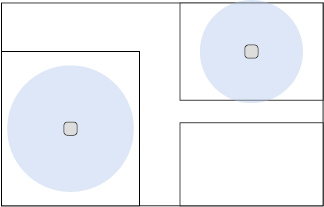
We recommend a thorough WiFi analysis. There are several tools available on the market, like for example:
You can also refer to the technical documentation of the Ruckus access point at www.ruckus.com.