Mounting the EK 6042 into a video camera
You can mount the EK 6042 into the receiver slot of a video camera.
Each mounting kit consists of an adapter plate 4 and a D‑sub adapter 5.
► 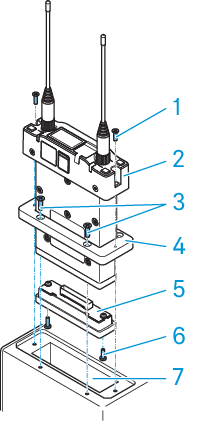
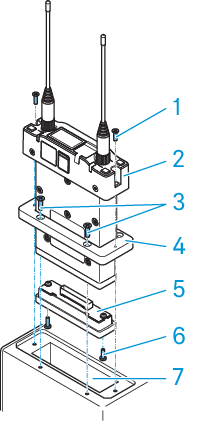
►
The EK 6042 is connected via its multi-pin interface to the video camera and is powered via the video camera’s rechargeable battery
If you use the EK 6042 in the receiver slot of a video camera with UniSlot/SuperSlot™ interface (e.g. Panasonic, Ikegami, ARRI), the audio signals of both receiving channels are transmitted to the camera via the receiver’s multi-pin interface.
If you use the EK 6042 in the receiver slot of a Sony video camera, it might be that the camera only accepts the audio signal of receiving channel CH1. If you also want to transmit receiving channel CH2 to the video camera: