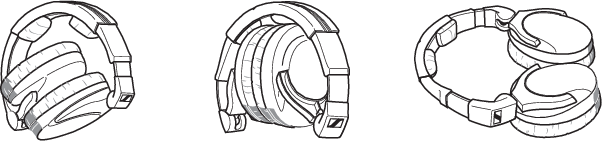Instruction manual
Changing the connection cable
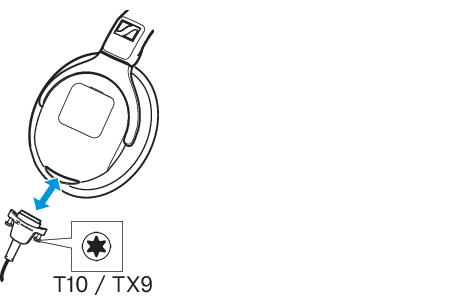
Putting on the headphones
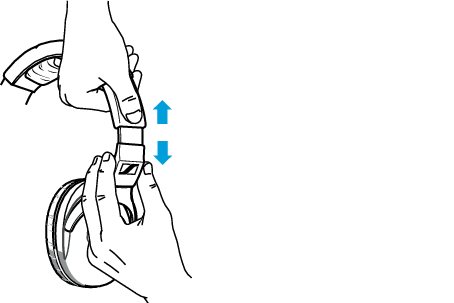
Rotating the microphone boom (HMD 300 PRO series)
The microphone boom can be rotated 180°.
You can then wear the microphone on either your right or left ear.
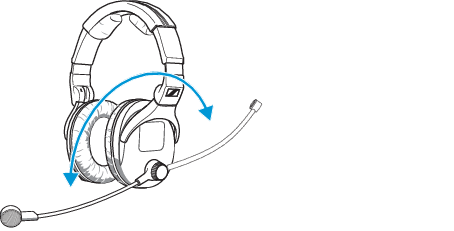
Aligning the microphone (HMD 300 PRO series)
The distance to the mouth should be 2 cm.

Switching the limiter/ActiveGard™ on and off (HD 300 PROtect and HMD 300 PRO series)
The Active Guard™ function protects against volume peaks above 110 dB that may be transmitted through the audio system or radio.
• Up -> ActiveGard™ switched off (factory setting)
• Down -> ActiveGard™ switched on
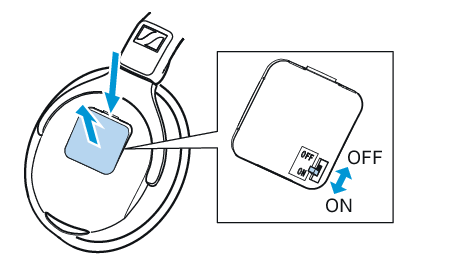
Transport positions (HD 300 PRO series)
You can twist the headphone ear pads as shown below for transport.