Cleaning and maintenance
Cleaning and maintaining the headset
NOTICE
Damage to the product due to liquids!
Liquids entering the product can short-circuit the electronics or damage the mechanics. Solvents or cleansing agents can damage the surfaces of the product.
Replacing the ear pads
For reasons of hygiene, you should replace the ear pads on a yearly basis.
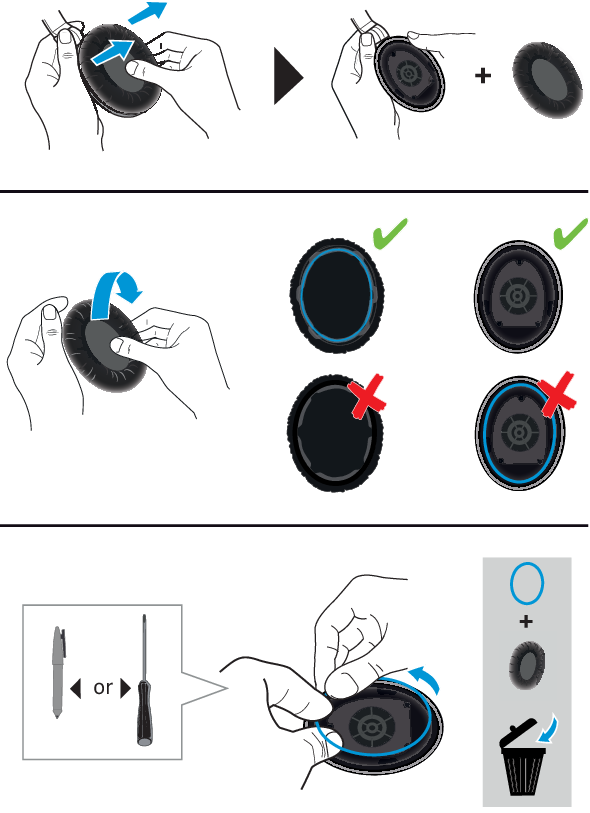
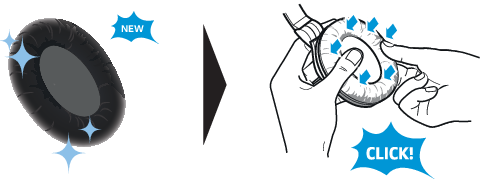
Replacing the headband padding
For reasons of hygiene, you should replace the headband padding at least once a year.
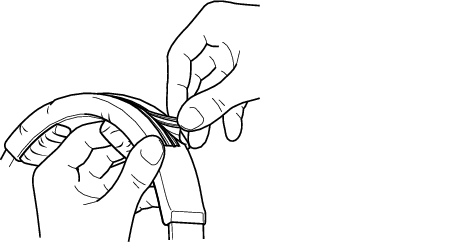
The groove and spring of the mold profiles audibly click into place.