Operating instructions
Caution
Loud volumes can damage your hearing!
The headset is capable of producing high sound pressure levels. Higher volumes or longer durations may damage your hearing!
Rotating the microphone boom
The microphone boom can be rotated 180°. You can then wear the microphone on either your right or left ear.
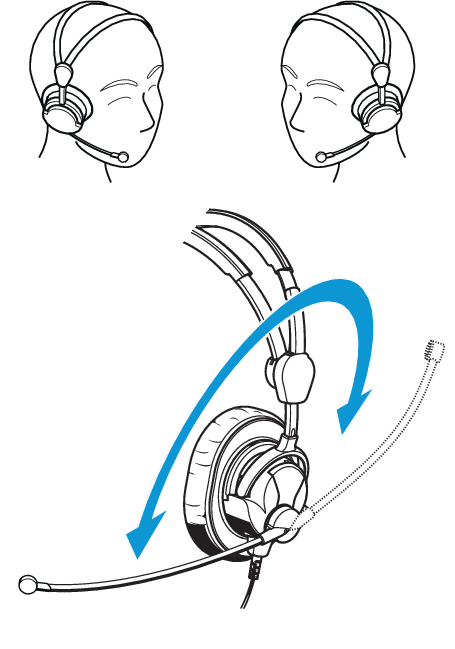
Putting on the headset
When you put the headset on, the patented split headband automatically extends out.
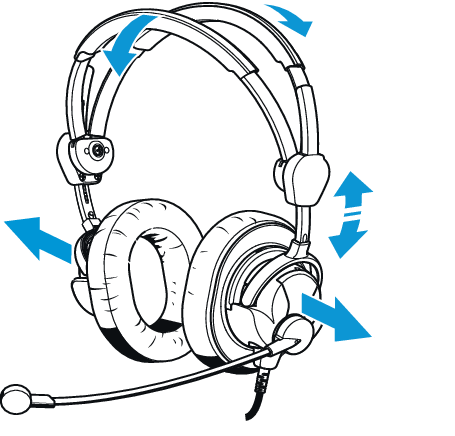
Aligning the microphone
The distance to the mouth should be 2 cm.
Larger windshields are available as optional accessories.
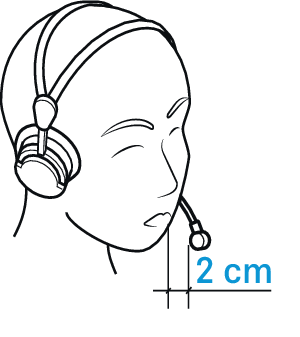
Avoid positioning the microphone directly in front of the mouth, otherwise it picks up and amplifies breathing noises and the moisture may change the sound.
Pivoting the headphone system backward
The headset has a pivoting headphone system that you can pivot around for single-sided listening.
► 

Switching the limiter/ActiveGard™ on and off
The Active Guard™ function protects against volume peaks above 110 dB that may be transmitted through the audio system or radio.
• up -> ActiveGard™ switched off (factory setting)
• down -> ActiveGard™ switched on
HME 27 / HMD 27
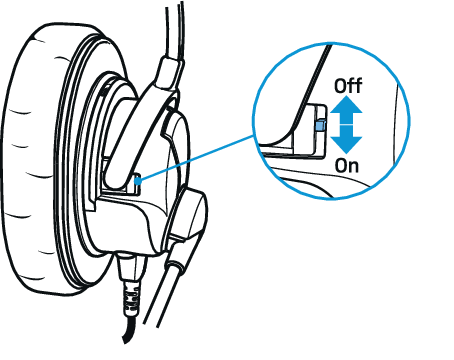
HMDC 27
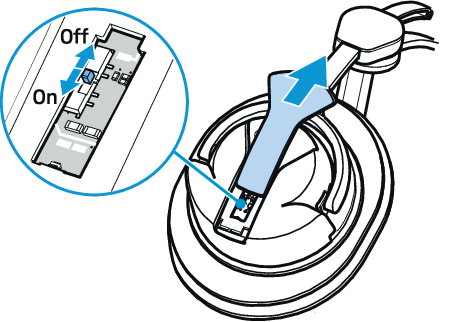
Switching NoiseGard™ on and off (HMDC 27)
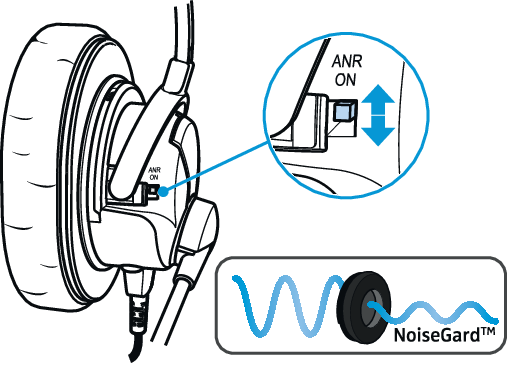
You can switch the NoiseGard™ active noise compensation on and off. If NoiseGard™ is switched off, you can use the headset as a conventional headset.
• Up -> NoiseGard™ switched on
• Down -> NoiseGard™ switched off