Changing scenes
If microphones are changed between several takes and there is no time for configuring the devices, you can prepare as follows:
Storing a scene
► .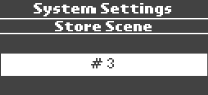
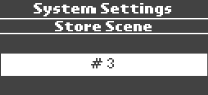
The scene selection appears.
Your configuration is stored under the selected scene number. In doing so, older scenes are overwritten. You can view the configurations of all scenes via a web browser and delete them (see also „Scenes“).
Calling up a scene
There are two options to call up a scene.
Option one:
 button.
button. The scene selection appears. The preset frequencies and the names of the transmitters and the frequency bands of the synchronized transmitters are displayed.
► .

 or
or  button to select the desired scene number and confirm by pressing the
button to select the desired scene number and confirm by pressing the  button.
button. The selected scene becomes effective immediately.
Option two (quick selection):
 button while simultaneously pressing the
button while simultaneously pressing the  or
or  button to navigate to the desired scenen number.
button to navigate to the desired scenen number. The last selected scene becomes effective and the standard display appears.